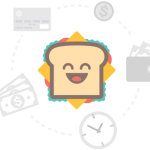In today’s digital world, users access a multitude of different sites and platforms that require a login. Each of these platforms requires an original password that should be both difficult to guess and easy to remember. This is a challenging task when you consider the sheer number of digital accounts any individual holds.
It’s natural to end up reusing the one password you’ve created repeatedly. The issue with this approach is that it’s like having one key that works on every door in your house. If it gets copied or stolen your entire home becomes vulnerable.
Even if you’ve developed a skill for creating one-of-a-kind passwords, you’ve no doubt had to store them somewhere. Whether you’re using a digital or paper notepad, this is a bad idea. If someone comes across this document, either accidentally or with nefarious intent, you’ve placed yourself at severe risk.
A Password Manager is the only real tactic to take to safeguard your privacy and the data you access online.
Generating Complex Passwords is Easier
Trying to create strong, original passwords without a Manager is complicated because we’ve got to overcome various patterns of thought and behavior to do so. To bypass our habits, randomly pressing the right number of keys with and without SHIFT and throwing in some numbers is a great idea. This kind of password would be impossible to repeat; however, a Password Manager changes that.
The software can create an almost endless number of complex passwords that are alpha-numeric and include special characters. This makes generating a unique code as simple as pressing a button.
Creating Unique Passwords is Simpler
If you apply the previous technique to all the sites you need a login for, you’ll very soon have a host of utterly random, impossible-to-guess passwords.
Storing them safely is not an issue with a digital manager, as you only need to recall a single strong password to unlock them all.
Storing Passwords Securely Is a Matter of Course
Without a Password Manager, you could resort to storing your passwords on a spreadsheet or in your email account. The problem with this approach is that it’s unlikely that you have full-disk encryption, so a simple backup of your computer will dump all your secret information.
If you’re using Gmail or similar, you could store passwords in a draft, and access the file when you need it. You’d need a strong barrier to your email account, and two-step verification is a must.
The issue here is that drafts can get cached on your browser and can then back up to your hard drive. And if you’ve synced your smartphone to access your mail, you’ll have two copies of your password instead of just one. And your provider will be able to access them. It’s also difficult to access when you’re sharing a screen or when someone’s behind you.
Password Managers generally work on a Zero-Knowledge principle, which means that even the company that runs them doesn’t know your passwords. This means your information is far more secure.
Transmitting Passwords Safely is Standard
While you won’t have to remember all your passwords if you’ve written them down somewhere, you’ll have to move them from your notepad or email draft to the login page. Most of us will revert to copy and paste at this point, but some programs can access your clipboard. A malware infection could dump your memory and even log your keystrokes, defeating all your attempts at managing for your sensitive information.
When it comes to entering passwords on a mobile device, you’ll need to retype them while looking at them where they’re originally stored. This is unsafe for obvious reasons.
On the other hand, Password Managers protect your data in transit and in storage. They require all transmissions to and from sites to be made via secure protocols, making your data far less vulnerable.
It Offers Easy Management for Your Passwords
One of the primary tasks of a Password Manager is that it’s simple to use, so it reduces the temptation to create weak passwords based on the premise that it’s the easier option. You won’t even have to switch between tabs and copy and paste your information. And you don’t need to have continuous access to your email or worry when you need to log in somewhere on an untrusted machine.
As lawyers tend to access vast volumes of confidential information, data security should be of utmost importance. The cost of a data breach can be enormous, both on a personal and professional level. A Password Manager can streamline access and ensure that confidential documents remain protected as far as possible.