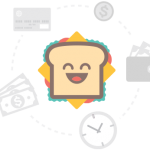With around 2 billion websites online in 2020, it’s easy to see why the internet has turned to be a goldmine for malicious actors in recent times. With tons of transactions and valuable information taking place online each day, hackers are always trying to come up with clever hacks to bypass any security measures you may have in place to protect your website. Although small website owners can overlook strict security protocols arguing that they may not have anything valuable on their sites to warrant a cyberattack, it’s important to note that hackers don’t just target large corporate and government websites. Recent statistics indicate that small and medium websites are hacker’s prime target.
That is why implementing website security best practices should not be optional for any webmaster. It is mandatory. Website security refers to the steps a website owner undertakes to guard their site against cyber-attacks. It might involve employee training on safety practices or acquiring the right protection tools such as an SSL certificate. Below we look at website security more comprehensively and how you can secure and protect your website.
Top Tips to Protect Your Site from Cyberattacks
Proper Password Management
Although proper password management has been addressed for like forever, it is worrying how many people still fall prey to cyberattacks due to the use of weak passwords or using the same password for all your accounts. As a website administrator, you need to enforce the use of strong passwords on your website. Strong passwords should contain at least eight characters and have a mix of lowercase and uppercase letters and numbers and symbols. It’s also inadvisable to use obvious password details like your birthday or the school you went to because it is easy to nail you using brute force attacks. It would help if you used a new password for every new account you set up, and you can use password managers to create and save strong passwords. It’s also a good idea to add an extra layer of security to your passwords by enabling two-factor authentication.
Use a Secure Hosting Plan
The hosting plan that you use for your website will determine your success in a very significant way. An excellent hosting company should offer you comprehensive security features like protection from DDoS attacks and SQL injections, as well as malware scanning and removal. Whether you are using shared content management systems like WordPress, Joomla, and Drupal or are going about it solo, you should always consider quality and security over price when choosing a hosting plan.
Use an SSL Certificate
The HTTPS protocol is the new normal on the internet. If you do not want to run into the trouble of having the leading search engines mark your site as ‘Not Secure’ and discriminate against your site on search results, you need to acquire a SSL Certificate for your website. When this data in transit is encrypted, any third party trying to intercept it will only see ambiguous characters as they do not have the decryption key. This ensures the integrity, privacy, and authentication of online communications.
Keep Your Website Up-to-date
Hackers are not stupid. They are always checking for any vulnerabilities within websites that they can use to gain entry. That’s why you need to ensure that any software, applications, and plugins on your website are kept updated at all times. CMS platforms like WordPress offer an option for automatic updates where any new patches will be installed right after release to fix any bugs and security vulnerabilities.
Use Firewalls
Firewalls are essential because they identify any malicious traffic before it can hit a website. There are two kinds of firewalls; network firewalls and web application firewalls. Network firewalls are usually used by web hosting companies and large organizations to identify and block any malicious traffic trying to hit webservers within a network. A web application firewall is used to protect a specific website and ensure that any malicious traffic is kept at bay.
Change Default Security Configurations
One crucial step that many new website owners may forget is to change default configurations once the site goes live. You need to change details like user permissions, file sharing, account name, and password, and so on to avoid falling prey to hackers who target the default security configurations of content management systems like WordPress.
Keep Your Website Clean
An adequately organized website will be easier to run, manage, and protect. You need to have an organized file structure so that you can quickly locate specific files. It would help if you also formed a habit of deleting any unused files, applications, and plugins because they can easily be used as a backdoor for hackers to gain entry into your site.
Automate Regular Backups
Although you can work day and night to set up layers and layers of security around your website, it is good to be prepared for the eventuality that you may be a victim of a cyberattack one day. The only way you can be prepared for such an occurrence is by keeping a regular backup of your site’s database, content, files, and so on. This way, if an attack happens, you can restore your site to a previous working version easily and fast.
Conclusion
Websites form the backbone of our online existence, and as such, we cannot live without them. However, as hackers grow smarter by the day and discover witty methods to make a quick buck online, we have to step up our guard and implement website security best practices. Installing a SSL certificate is an excellent place to start because it will encrypt all information shared between your web server and client browsers, thus keeping the data safe.