Remote work offers multiple advantages to a company as well as the employees. When it comes to employees, remote work provides more flexibility, where they
News Feed
Pros of Mobile Marketing
With the rise in the use of mobile phones, businesses have started a new way of promoting their business through mobile marketing. Mobile marketing is
The Future of Smart Homes in Property Development
With phones becoming smart, homes are also following the way to become smart. Advancements in Internet of Things (IoT) technology has been integrated into smart
The Impact of Sports on Mental Health
While sports can lead to good physical health, it also positively impacts mental health. When a person is regularly active in sports, their body releases
Here is Why You Must Build Your Leadership Qualities
Today’s market climate makes it often tough to identify excellent leadership. Nowadays, it is normal to find websites and users in practically any nation. Even