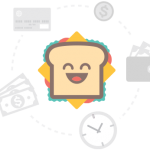When I began practicing law more than 25 years ago, technology was hardly a driving force behind a firm’s success. Flash forward to 2020 and everything from research to caseload management to keeping up with legal news and trends is easier than ever before thanks to technological advancements. Through all the industry changes I’ve seen, I’ve found embracing new technology has been particularly impactful on improving my firm’s day-to-day operations and, ultimately, our client services and results.
At my Austin, Texas-based personal injury practice, DC Law, we utilize a variety of out-of-the-box software platforms as well as custom-built solutions to track deliverables, manage essential workflows and caseloads, and create more efficient processes. Overall, technology has played a vital role in my firm’s success over the last decade and I wanted to share some advice on how you may be able to use technology and automation to improve your firm’s daily operations and workflows, as well.
Choose Automation, Whenever Possible
One of the best tech-related tips I can give is to automate workflows. To get started, it is helpful to make a list of the most repetitive, “busy work†tasks that must be done and conduct a cost analysis for completing said tasks. Once you’ve identified processes that have a level of repetition and understand how much you are currently paying to maintain the status quo, you can research automation solutions that will help you save both time and money.
For example, at DC Law we noticed we were spending quite a bit of administrative time and money on one simple, repetitive task — answering the phone. Once we identified this as a workflow that would benefit from automation, we got down to business with a development team to create an intelligent call routing system for our firm.
This call routing system helps us prioritize calls and get people on the phone with who they need to speak to as quickly as possible, all while eliminating the need for an additional admin touchpoint. Now, if a current DC Law client calls the firm, our intelligent call routing system will recognize their number and the call will automatically route to the appropriate contact so clients can get in touch with their legal teams with little-to-no hold time. On the other hand, if a potential new client calls for a consultation and their number is not in our system, the call will go directly to our intake team who will begin the consultation process.
If you’re new to automation and not sure where to begin, there are some simple solutions you can start with to help cut down on basic data entry tasks. For example, at the start of our automation journey, we used webhooks to connect our content management system to our email so every time a form is filled out on our site from a page like our personal injury settlement calculator or a post on our blog, responses are automatically routed to our intake team and an action is triggered for follow up. Zapier is another great tool that can help businesses get started with task automation.
Invest in Custom Solutions
When it comes to higher-touch workflows, we’ve invested quite a bit in building our own platforms, and I encourage you to do the same if you can’t find an existing solution that fits your needs 100 percent. It is truly worth every penny.
While we utilize a popular case management system (CMS) that is designed for law firms of our size, we still found there are some limitations to what the software can do. Instead of addressing those limitations by paying more in annual fees for additional software, we decided to invest in creating our own system that would give us exactly what we need.
After identifying the gaps that were most important for us to fill in relation to our current CMS, we hired an outside developer to help us create a custom case management platform that complements our existing software. Our custom platform has a much heavier emphasis on simplifying and improving our intake and onboarding process for new clients and features integrations that help with task management across the firm, but more on that below.
Digitize Task Management
Another area our out-of-the-box CMS was lacking in was task management, but we knew this was a key part of our daily operations that we wanted to manage online. That led us to make task management one of the main focuses of our custom platform.
Our paralegals and attorneys must keep up with multiple cases in various stages of litigation at any given time, so there is always a need to keep track of deadlines and prioritize a never-ending list of to-dos. One of the best solutions we found to help us digitize tasks management was to integrate Trello into our custom case management platform. Trello helps me ensure my team is always operating at their best and everyone is moving in the same direction.
In addition to Trello, we use business intelligence software to help us visualize activity across the firm to ensure every DC Law client receives superior customer service and our caseloads are properly managed. Even at a mid-sized firm like DC Law, there are hundreds of moving parts that come with running a practice, so it is mission-critical to use technology to assist with task management.
Don’t Be Afraid to Invest in Technology
Although changing workflows can be disruptive and buying into new technology can be costly, in my experience, it absolutely pays off. We utilize technology more than most law firms I’ve encountered, and I believe it is a big contributor to what sets DC Law apart in a highly competitive market.
Investing in technology and software can save you time, money and stress. This translates directly into creating a better customer service experience, spending more personal time with clients, winning more cases, and growing your practice.