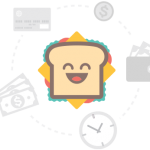2020 has been A YEAR. This month we asked our panel how has the pandemic changed, if any, their technology experience.
Dennis Kennedy (DK), Alexander Paykin (AP) Lance Johnson (LJ), Julie Bays and Sofia Lingos.
What’s one virtual tool you would most recommend to friends, family and colleagues that has proved to be most helpful this year?
DK: It has really been the year of Zoom, hasn’t it? It’s not so much recommending that people use Zoom (or any other video meeting tool) these days, it’s recommending that people up their video game. Learn the features of the tools, improve your setup, and the like. And don’t forget to use the chat tools! I’ve also recommended Doodle to a lot of people. It’s a simple way to find meeting times that work for a meeting with a group of people without sending what feels like a hundred emails suggesting dates and times.
AP: Google Meet – As opposed to the other platforms, Google Meet works directly through the web browser and is free for all to use. Also, unlike Zoom, it offers free instant automated closed captioning, which are actually quite accurate, making ADA compliance a bit more realistic.
LJ: The LUME Cube mini light panel. I use a pair clamped to my monitors to provide even illumination during a Zoom call.
JB: Microsoft 365 Teams has become my go-to tool for communicating with family and colleagues. It is easy to use and offers various tools built in to organize your life. The face tracking function on Teams moves with you even though your camera is stationary. I like this feature because it makes it more personable.
SL: Having a digital phone system made the transition from working in the office to home nearly seamless. I have always been able to answer calls from my cell, desk or home phone and can easily change it through the RingCentral interface or application. RingCentral has also expanded its services to include robust collaboration software. I use their efax and text messaging options and find it to be the best virtual answering system.
What new tools, if any, have you adopted this year to bridge the communication gap between yourself and your co-workers while working remote?
DK: The big one for me is Notion. It’s an attractive, easy-to-use tool that does almost everything you need to collaborate on and organize projects. Surprisingly powerful and I’ve grown to like it more and more. The other big tools for me are instant messaging and chat in all forms and on all platforms – Slack, Teams, iMessage, Zoom, and more. Sometimes a quick text message, emoji or giffy is all you need.
AP: We’ve given everyone Google Nest Hub Max devices to keep at their home offices, which allow everyone to video chat through Duo. We also use the built in chat features of our email client.
JB: Again, I am going to say that Microsoft 365 Teams has made it easier to keep our work organized. My co-workers and I organize our tasks with buckets that can be moved around and updated. We put our deadlines and documents in these various buckets. I would also add that Microsoft One Drive has become my sole source for storing documents.
SL: While not exactly new I have found keeping my schedule on Calendly up to date to be critical. With the additional option of booking a meeting via Zoom and scheduling groups I have found it incredibly valuable to be able to find time to connect as everyone’s availability has significantly changed.
What tip should organizers offer to family members in order to avoid awkward Zoom, MS Teams, ETC. moments?
DK: There probably needs to be a large flashing message anytime your mute is off. Also, using a profile photo and only turning on your video camera in group meetings when you are speaking is a good tip. Opening the chat function and using it can also be a big help.
AP: Treat every video meeting as if the participants were all sitting there with you in person. If you’re considering doing something during a video meeting, ask yourself: Would this be appropriate in the conference room? If the answer is no, don’t do it on camera either.
JB: Video conferencing always has an awkward moment or two. Organizers should do a practice video conference with family members unfamiliar with the platform. This will help the family member feel more confident when everyone is joining. Also, organizers should tell family members to practice looking at their surroundings with their camera on so that they know what others will see during the meeting.
SL: Make sure you’re aware of your surroundings whenever you turn your camera on and mute is your friend. I have had colleagues leave open confidential client files and a client stand up without pants on. Practice with the technology if you’re unfamiliar or watch a YouTube video to become acquainted with the more pro options.
What are you most looking forward to when it comes to technology in 2021?
DK: I always look forward to learning something I don’t know about now. I want to level up my video game, especially video editing, so definitely those tools. Definitely developments in GPT-3 and AI. I’m especially interested in workflow tools. I always keep an eye on blockchain advances. And there’s the “second brain” personal knowledge management project that Tom Mighell and I have been working on and talking about on our podcast. Many more. Wow, there’s a lot to look forward to.
AP: That while the pandemic becomes a thing of the past, virtual court appearances and depositions do not. So much travel time and cattle call time saved by getting rid of in person appearances for most litigation related activities.
LJ: I am looking forward to the day in 2021 when the new PACER system gets fully rolled out across the country. The new system is a marked improvement on what we had before.
JB: I am looking forward to easier ways to automate processes that are dull or repetitive. There are great products that already offer ways to automate invoicing, billing, and client intake but many can be intimidating to our lawyers. Our sole practitioners and small firms need to increase productivity and reduce costs to their clients. The best way to do this is through automation.
SL: The lasting impact of the requisite implementation of technology from this year. I miss people but we don’t always have time to get together in person. That being said if it could have been an e-mail please don’t schedule a Zoom call!