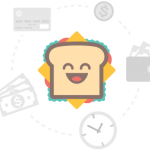Improving your law firm in an increasingly competitive landscape often rests on technological upgrades for increasing capacity. This could be an attempt to increase efficiency, decrease costs or reduce repetitive administrative tasks.
But adopting and implementing new technology, along with the associated operational changes, is never easy work. When your team is time-constrained or worried about the prospects of learning a new platform, it can be hard to get everyone on board.
For instance, 53% of 700 legal professionals surveyed said the biggest barrier to change for law firms is the difficulty of change management and leadership resistance to change, according to the 2020 Future Ready Lawyers Survey.
This resistance can have consequences, causing firms to miss out on the benefits of new technology.
Thankfully, there are some actions you can take to effectively manage change and prepare for new technology in your firm.
Paint a Clear Picture of the “Before” and “After”
Implementing a new technology can sometimes be a heavy lift. Therefore, it’s good to figure out the “Why” behind the change. That way, your team will maintain the motivation needed to find, evaluate and integrate the new platform.
To make the reasons behind the change understood by your team, paint a clear “Before” and “After” picture. Before even shopping around for the right vendor, host a meeting and make sure everyone is on the same page about the following:
- The problems you are trying to solve: Are people spending too much time on repetitive legal drafting? Do people wish they had more time to meet with clients?
- The scope of change: Which aspects of their jobs will change? How will certain processes look after the adoption?
- The implementation timeline: When is it happening? When will documents migrate? Will there be a training/onboarding period? And if so, how long will it take to ramp up?
- Benefits/ROI: When will you see an ROI? A month from now, or a year? And how will you be better able to act as lawyers after this change?
Unknowns cause fear and worry. But, once everyone can visualize how the change will affect their lives, it won’t seem as frightening, especially if the after-picture is one where they can spend more time doing what’s important. That could be more family time or fewer headaches at work.
When your team aligns on a vision of the future, they will be more willing and capable of working together to make the vision a reality.
Handling Internal Objections is Part of the Process
When adopting new technology, concerns will always arise. People will ask, “how will it change how I do X?” or say, “we don’t have enough time to learn a new system.”
It’s this period of time where you start moving mentally from an idea, to a concrete change. And during that critical thinking process, objections will come to mind.
So, when the objections come from your team, don’t ignore them. Instead, accept them as a part of the process. Then, have a conversation around each objection, so that you can manage your team members’ worries and hesitations before any onboarding process begins.
You want to do this early on in the process. This will preclude the possibility of unhappy employees potentially derailing the success of a new tool.
Have the debates early, work through them and come out as a stronger group in the end.
Assemble an Implementation Team
Adopting new technology is not a one-person job. You need a dedicated team to manage separate parts of the change, from evaluation to training.
In general, the more people using the software, the bigger the implementation team because you’ll want to have advocates of the new solution helping with outreach to the rest of the organization.
Here is an effective makeup of an implementation team:
- Project owner: Usually the person spearheading the change. It could be a partner, the CEO or another experienced member of the team. This person will assign other roles.
- Project manager: In charge of organizing the implementation process, including working out the budget, defining technology requirements and forming a list of potential vendors.
- System administrator: Works (often with IT) to oversee the system’s setup. This should be a tech-savvy individual since some software setup can verge on complicated.
- Superstar end-user(s): The go-to person (or people) who act as a liaison between end-users and the implementation team. During implementation, superstars will be available to help troubleshoot with end-users.
Also, remember that the success of your project depends on the enthusiasm and motivation of the people leading the change. So, include on this team the most committed members of your firm.
Quality Training Drives User Adoption
No one wants to use something they don’t fully understand. If your team isn’t properly taught how to do something, they will revert back to old, less efficient systems.
Firms take on new technology. Everyone is excited. But, after those initial onboarding meetings, no one is using it and the ROI remains unseen. That’s why it is so critical to create an effective, personalized training program – one that makes relevant team members feel comfortable with the new platform.
So, how does one do that? Here are a couple of tips for training your team on the new system.
- Leverage influential users: Along with your superstar, those who are succeeding more quickly can help those who are struggling.
- Document the processes in a centralized location: Sometimes lawyers just want to figure it out on their own. They can easily do that if the processes and technical information are easily referenced.
- Host individual sessions: Some people might not voice concerns or challenges in a group session.
- Focus on the most critical features: It is easy to become overwhelmed by all the bells and whistles of new software. To avoid flashbang, stick with the most important features at first. Then, when people are comfortable, you can move onto others.
Remember to ask your vendor about training options. A lot of tech companies have online “learn at your speed” courses, white papers and other materials for training.
Build a Culture of Efficiency
When you have a process that works, you can quickly equip your lawyers with the newest, most helpful technology as soon as it enters the market, giving you more time for what matters – helping your clients.
This can be part of the culture of your law firm, as you prioritize efficiency and reduce waste. As efficiency becomes part of your firm’s DNA, you’ll become more proficient in implementing new technology.