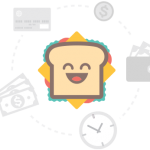Gone are the days when remote employees have had a bad reputation. Today, the trend of working remotely is all the rage, and more and more companies are allowing their employees to work from home to juggle their professional and personal responsibilities. With the advent of the latest technological tools, it has now become much easier for businesses to manage completely remote teams.
According to the recent statistics, 74% of Finance leaders and CFOs are considering implementing work from home policy after the COVID-19 pandemic. 25% of the participants are willing to move 10% of their employees, while 4% of the participants are planning to move 50% of their employees for remote working.
Working remotely has a unique set of challenges when it comes to information security. When employees are working at the office, a lot of cybersecurity is set up to prevent data breaches. However, working from home exposes employees to a number of cybersecurity risks. This is why many organizations are deploying remote networks to protect those working from home and safeguard sensitive information.
If you are working from home, you must be aware of how to keep your devices safe and safeguard your personal and company’s sensitive information. There are many preventive measures remote employees can take to make working from home more secure and pleasurable.
Here are some cybersecurity tips for remote employees to best mitigate cybersecurity risk and protect their data when working from home.
Encrypt Your Devices
Okay, it is one of the most important cybersecurity tips for remote employees that can lock their files, data, and devices using a secret code. It prevents unauthorized users from accessing your important files and devices or modify unencrypted sensitive information without the PIN, password, or biometrics. In fact, encrypting sensitive information will help you control interference and cyber-attacks. Remote employees are advised to discuss encryption algorithms, packages, and methods with their IT support department to ensure your device and data are protected.
Use Antivirus Software
Using antivirus and internet security software is a worthwhile idea for employees working from home to fix security flaws and protect their sensitive data. Installing reliable antivirus software will provide automatic remote work security against a number of threats, including ransomware attacks, malware, spyware, DDOS attacks, Trojans, phishing attacks, rootkits, and other cyber threats.
It also prevents unwanted and malicious actions that can affect your device’s performance and important data. It detects and recognizes the virus and efficiently removes it from your system. An antivirus acts as a security guard for your system that fends off all the malicious intruding viruses.
There are a number of antivirus software available for remote workers that they can install on their system to get the best antivirus protection.
- Bitdefender
- Kaspersky
- Norton 360 Deluxe
- McAfee
- ESET
- Sophos Home Premium
Use Strong Passwords
Whether you are working from home or at the office, using strong passwords is the key to safeguard your data. Your Wi-Fi network and router which connects your wireless devices should be password protected. Don’t use passwords that hackers can easily guess, such as common places, date of birth, or address, to enable intruders to gain access and control of your device. The more difficult the password, the lower the chances of a hacker cracking the password and gaining access to your device.
It is advised to create strong, lengthy passwords for your device and every online account you create for your employer-issued device. There are different tools, such as How Secure is my Password to check whether your password is strong or how to make it stronger.
Use VPN
When it comes to working remotely, employees need to connect their systems to the organization’s virtual private network. Using a virtual private network (VPN) allows you to access the internet safely by routing your connection through a server that hides all your online actions. VPN secures information and protects your data from hackers and untrustworthy Wi-Fi hotspots.
With VPN, remote workers can prevent cyber crooks and protect sensitive data such as customer data and financial documents from cybercriminals. The key is to use a secure VPN that protects the online privacy of remote workers and freelancers. It is advised to choose a VPN technology that can encrypt your internet traffic, keep you protected on public hotspots, and prevent internet providers from monitoring your activity.
Follow the Best Email Security Practices
Believe it or not, emails are one of the best ways to communicate and keep employees updated on the latest happenings in the organization. Cybercriminals and hackers make the most out of phishing emails that include attachments and embedded links that scammers want you to click on. These emails appear to be from a trusted source, such as your organization, to steal your password and other sensitive information.
When working from home, it is advised to follow the best email security practices and cybersecurity measures to protect your email accounts. Email security can protect against unauthorized access, prevent phishing attacks and avoid spreading malware, ransomware, spyware, and other cyber threats.
Beware of Zoom bombing
Working from home means using videoconferencing tools to make communication easier and meet deadlines. More and more remote workers are using Zoom to attend remote meetings, but this amazing video conferencing tool has also made online trolling attacks easier. Zoom bombing means crashing your video conference by broadcasting vulgar content or pornography and bombarding public video calls. In order to prevent Zoom bombing, avoid posting meeting links, meeting IDs on public forums. There are some easy ways to eliminate the chances of crashing your digital meeting by using password protection and limiting screen sharing abilities.
When you are using this video conferencing tool, make sure the meeting is private by controlling guest access from a waiting room and keeping your Zoom meetings private. Zoom also has built-in tools that give the host the freedom to control what each participant can do in their meeting. It will definitely protect your Zoom calls from cybercrimes and outside harassment.
Use a Standard Storage Location
Corporate organizations, marketing agencies and mobile app development companies need to make sure all employees are using a centralized location to save and backup files. Remote employees should store all their important files and data in a secure location that the company approves. Using a cloud-based storage option is a sensible idea to ensure sensitive data is stored and protected.
Storing your data in a centralized storage location will make it easier for remote workers to control ownership, access, availability, and security issues. One Drive and Google Drive allow companies with secure and safe options to save files in the cloud. Employees can keep their data protected and access files from different types of devices.
Final Thoughts
Working from home becomes easier and flexible if you maintain security standards and follow these cybersecurity tips. Cybercriminals are always looking for ways to gain access to sensitive data. Following these best cybersecurity tips for employees working from home ensure can prevent cyber-attacks and ensure safety.
Aamir Akhter is a digital marketing strategist at https://www.branex.com and a guest blogger on so many websites. He has worked with several other famous brands and created value for them.