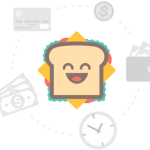Speaker: Rohit Parekh, Vice President of Customer Success at Matter365
Microsoft 365 has all the apps you need to run your law firm, but most users are not leveraging the full potential of the built-in collaboration tools.
OneDrive is not only for file storage; it allows for simultaneous editing of documents, seemly sharing and automatic versioning. You will never have to search through your email for the latest version of a document again! Similarly, Planner provides a matter management system that gives you, and your team, visibility on all tasks and deadlines. Lastly, Team gives you an integrated internal communication, video conferencing, and file sharing application that keeps your team connected and on-track (without clogging your inbox).
Learn tips and tricks to these applications that will boost your ability to collaborate using the tools that you are already paying for.
Learning Objectives
- OneDrive – sharing documents and folders, editing rights, chat in files, version control
- Planner – matter management, assigning tasks, filtering views, integration of tasks in Calendar
- Teams – chats, meetings, Teams sites, video meetings
Past Industry Insight Webinars
Join us for a live webinar at http://ambar.org/industryinsight to view our live webinars recorded every Wednesday at 1:00 PM CT/2:00 PM ET. Included is a Q&A with our speaker.
Follow us at @LTRC for updates on new webinars, CLEs, and our blog lawtechnologytoday.org for updates on the latest legal tech trends, tips, and news.