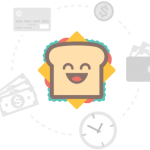For the contemporary lawyer, legal automation is playing an increasingly integral role. In fact, according to the International Legal Technology Association’s 2019 Technology Survey, automation was among the top three technologies that respondents said would be a “major factor in the legal technology profession” moving forward.
The importance of automation – document automation, in particular – should come as no surprise. After all, during a time when saving time and money is at a premium, automation provides a slew of benefits. Among those is cutting down the amount of time it takes to perform a variety of legal tasks.
However, merely having access to automation does not mean that a lawyer is going to get the most out of it. For attorneys who are planning to build a custom workflow—or for those who are already using automation software—here are three things that need to be considered rather carefully.
When Customizing Your Workflow, Make Sure You Have Everything You Need
When building a custom workflow, it is important to take a step back and create a blueprint for what you want to accomplish. Though you do not need to be a coding expert in order to create a workflow (anyone can do it!), make sure that you are covering all of your bases.
For instance, let’s say you are tired of writing the same business formation agreement—over and over again. You then want to build a custom workflow that automates the entire contracting process. Firstly, identify all the variables that you want to integrate into a contract. Then, determine what items go into virtually every contract, figuring out what is important and what is not. The template is where all that data is entered, ultimately, allowing for the automation process to begin.
Remember, by leaving out just one key variable, you may create a contract that is fundamentally flawed. The same goes for any custom workflow. Before jumping in to create it; identify each component that needs to be included.
Collaborate with Your Team
When building a custom workflow, it is always a good idea to consult with your colleagues, too. Take their input into account, as they might identify components that should be included in your custom workflow. When creating an agreement for your company, getting insight from everyone involved with the end-to-end contracting process goes a long way.
Although the legal department knows how it likes to write contracts, they should also check in with other departments who handle contracts. It means asking compliance or human resources what they think should go into the workflow, for example. By creating a larger brain trust in this way, you can build a more comprehensive and robust workflow which has all the necessary components needed by the various stakeholders.
Make Your Workflow User-Friendly
Finally, ensure that your custom workflow is easily understood by each party involved. If you are building a client-facing system, make certain it is simple and straightforward. You do not want the end result—such as an automated contract—to be filled with incorrect information. If you are designing questions in a template prompting a client to provide information, take the time to make the questions as clear as possible. This means omitting jargon and legalese in order to eliminate ambiguity.
Likewise, create a workflow that does not require much technical know-how. After all, everyone who needs to use the workflow should be able to do so with ease.
Ultimately, a customized workflow can be a huge plus for lawyers and their organization. It can streamline operations altogether. It can save you that time while cutting down costs. To make a workflow as effective as possible, be sure to keep these steps top-of-mind as you begin your own process.