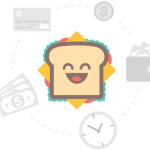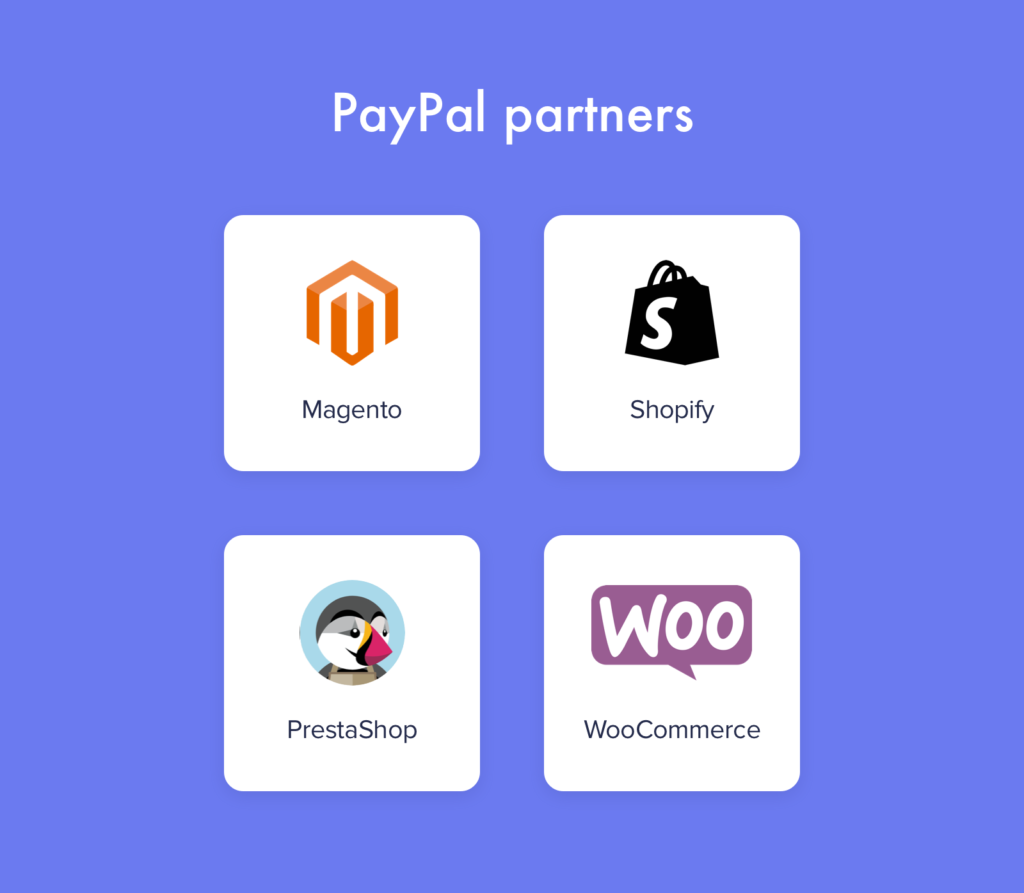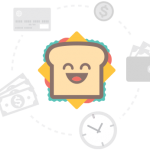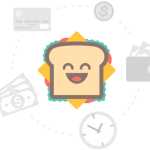If you’re ever going to make your own online store and collect funds from customers, you need a secure payment provider.
Most often, the choice comes down to these three—Stripe, Braintree, or PayPal. Which one is the most reliable?
In this guide, we’re going to compare these payment gateways by their fees, payment methods, and the security level they provide.
Let’s get started.
Stripe
A powerful US-based payment processor. Stripe is used by such companies as Shopify, Dribble, Amazon, Foursquare, Lyft, Instacart, Postmates, Khan Academy, and some other well-known brands.
Selling fees
Stripe charges 2.9% + $0.30 each time you receive a credit or debit card payment. For international cards, there is an additional 1% conversion fee.
Stripe is transparent about its charge fees, and you can check them right on their website.
Payment methods
Cards accepted by Stripe: Visa, Mastercard, American Express, JCB, Maestro, Discover, Diners Club
Mobile payments/digital wallets: Apple Pay, Android Pay, AliPay, Amex Express Checkout, Pay with Google, Bitcoin, ACH transfer
Stripe works with AliPay, a Chinese payment platform, so if you’re targeting the Chinese market, Stripe is the best choice.
If you’re running an e-commerce website or app with Stripe, you don’t need to store customer financial data on your servers and care about its security.
The data is sent directly to Stripe and stored on their own servers. There’s no need to store confidential data and think about its compatibility with the PCI.
What’s more, Stripe has been audited by an independent PCI Qualified Security Assessor (QSA) and certified as a PCI Level 1 Service Provider. Which means it has the highest level of certification available in the payments industry.
PayPal
One of the most successful and popular payment processors across the globe. PayPal is an international payment gateway—you can transfer funds online between 200+ different countries and 25 currencies.
Selling fees
PayPal charges the standard 2.9% + $0.30 only for US transactions, and 3.9% plus a standard fee for international payments.
You can check up their selling fees and fixed fees for sending in other currencies here.
Payment methods
With this payment gateway, you accept payments only via PayPal, credit, or debit card. It accepts all types of credit card brands, including the major names like Visa, Mastercard, Discover, and American Express.
Bitcoins or other types of payments are not supported by PayPal, though. You’ll have to use Braintree or Stripe instead.
In general, PayPal appears safe for both buyers and sellers. PayPal offers a two-step authentication feature for its users and uses end-to-end encryption to keep its transaction secure.
When you access PayPal via an Android or iOS app key pinning ensures it connects to a true PayPal server, instead of a fake one.
Besides, their processor uses data servers that regularly scan users’ browsers to make sure it’s using up-to-date data encryption technology.
Still, at the beginning of this year, there were some issues with PayPal’s contactless payments and some other critical vulnerabilities noticed by cybersecurity experts.
Braintree
Braintree belongs to PayPal since 2013, but these two services offer different pricing models.
What’s more, Braintree provides their customers with individual merchant accounts rather than lumping them into a single as most third-party payment processors do.
Braintree is used by Airbnb, GitHub, Twilio, Uber.
Selling fees
Braintree charges 2.9% + $.30 per transaction. There’s an additional 1% fee when the customer’s card is issued outside of the United States, or transactions are presented in non-USD currency.
Check all their fees here.
Payment methods
Predictably, Braintree provides great integration with PayPal. Users can accept PayPal payments with Braintree, and it works with Venmo, a digital wallet that belongs to PayPal.
Braintree is also a validated Level 1 PCI DSS compliant service provider.
It’s loaded with advanced fraud and data security tools—multiple encryption keys, communication using TLS, and automated vulnerability scans.
Which Secure Payment Processor to Choose?
As always, it depends on your business requirements, the size of your project, and your target audience.
If you need a universal platform, try Stripe. Especially if you want to sell products in the US but are based abroad. Or maybe you’re going to start another AliExpress and need a processor that works with AliPay.
Stipe isn’t suitable for offline sales, though.
Stripe is good when you’re both starting your online business or trying something more sophisticated, fully secure, and tailored to your company’s needs.
You integrate the payment gateway just by dropping pre-written lines of code into the app (and saving money on developers’ services). Or hire a development team that’ll completely customize Stripe.
If you want something less complicated than Stripe, go with PayPal. You’ll only have to accept payment—and not worry about other details. It’s a widely used international service, so it’s the right choice if you’re going to sell stuff worldwide.
PayPal is very simple to start with (and you can replace it with Stripe later), provides smooth customer experience, and works both for offline and online sales.
Braintree has most of the features available in Stripe but covers more countries—over 45 compared to Stripe’s 26. It works with both world’s largest online retailers as well as with nonprofits organizations.
To choose the best-fitting payment gateway, always check the fees the service charges, investigate its features and security measures.
Or ask your development team to help—they’ll study your requirements, pick the right gateway, and explain possible security issues.