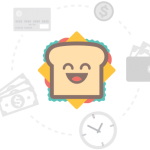
Ever since the pandemic started, companies and organizations of all sizes took steps that allowed a large number of people to work from home. Since nothing like this has happened before, people were caught a little off guard.
Maintaining security was hardly a concern when the pandemic was still in its early stages. Businesses and organizations started to use apps like Zoom and other communication tools. Now while these tools are incredibly useful for team coordination, but they also pose a security threat.
In April, around half a million Zoom accounts were hacked, posing a severe threat to individuals. Given these circumstances, individuals working from home need to revise the way they approach online security.
Here are some online security tips for people working from home:
Password protect your devices and files.
Working from home (WFH) can present its own set of challenges. If you’re a parent or someone who has kids running around their house, you’ll know exactly what I’m talking about.
Leaving your device unlocked and without password protection is not a good idea, not at the workplace, and certainly not at home. You may have all kinds of tasks running on your device, and interruptions are certainly not welcome.
For starters, make sure that any and all devices are password protected. Then make it a habit always to lock your devices before you get up to answer the door or do anything around the home. WFH can sound like a pretty good idea at first, and it is if you take the required steps to protect your information and devices.
Don’t miss out on updates.
Everyone hates waiting for their smartphones and devices to update. Hardly anyone likes to take the time out of their busy schedules and wait for their devices and softwares to update.
Updates are essential for security. You don’t want to use software that hasn’t been updated for a while. Often, the software is rolled out after being thoroughly tested, but there are still chinks in the armor. Updates often contain essential security patches that address security faults that malicious actors can try to take advantage of.
Software updates do a variety of things. Not only do they address any security issues that your software might be facing, but they can also improve performance and usability. It’s a win-win situation.
Use antivirus and antimalware.
Most people use Windows OS because of the ease it brings to users and a low entry barrier. If there is ever an attack that affects operating systems, you can almost be sure that some Windows machines have been affected.
Now the Windows 10 Defender is pretty good when it comes to scanning threats and identifying issues, but it’s always best to have some form of antivirus installed on your device.
Getting viruses is not an entirely uncommon occurrence, given how most people use their devices to access the internet. And even if you don’t use the internet, there is still a chance that your device might get infected.
To ensure that your system/machine is safe from any viruses or malware, make sure to have a trusted, widely used antivirus. There are several free versions available, but if you’re dealing with relatively sensitive data, it makes sense to use a paid, beefed-up version of that antivirus.
Use your own internet source.
Before working from home became a thing, remote workers and freelancers used to gather at coffee shops and beaches and got work done on the public internet. These were simpler times, apart from the fact that a lot of public Wi-Fi is not safe.
You’ve probably seen videos on how easy it is to hack into a public Wi-Fi and access highly confidential data. There are even devices on sale that help you facilitate these kinds of nefarious activities (stay away from these kinds of things!).
Using your own internet becomes easier since you’re already working from home. In the off case that you have to go outside, it may be good to carry your own internet device so that you can avoid using public Wi-Fi. You can also consult with your internet service providers using a live chat app available on their sites.
Employ a VPN.
Online privacy also falls into the broader domain of cybersecurity. While it is next to impossible to be completely anonymous online, you can still take some measures to ensure some form of online privacy.
Ideally, your employer will sort these things for you. You can ask your tech support department about VPNs and how to employ security measures at home.
Generally, you shouldn’t opt to use free VPNs as they don’t provide adequate privacy and anonymity. Several VPNs are being advertised all over the internet by influencers and other service providers. These paid VPNs are much better and come with proper customer support.
Do not share personal information using social media.
Sharing personal information on the internet has been a no-no ever since the masses started using the internet. The risk of sharing this kind of sensitive data is certainly not worth the reward.
Social media has become such an integral part of our lives that people have forgotten that it’s like every other place on the internet. Yes, there are security features on these platforms, but that doesn’t prevent malicious actors from doing bad things.
Always ensure that you’re only sharing personal information using proper channels and not on public forums. Cyberbullying and attacks are real, and unfortunately, social media platforms have become a breeding spot for cyber attacks and hacks.
Conclusion
Freelancers and people working remotely need to ensure that they maintain at least a base level of online security. Keeping your data and devices safe from threats is your responsibility.
If you’re planning to work from home for the foreseeable future, it makes sense to do some learning and research about online security. Keeping your information safe is not only vital for yourself as an individual, but it is also necessary for your employers and teammates.
Make the right choices when it comes to online security, and you’ll be much better for it.


