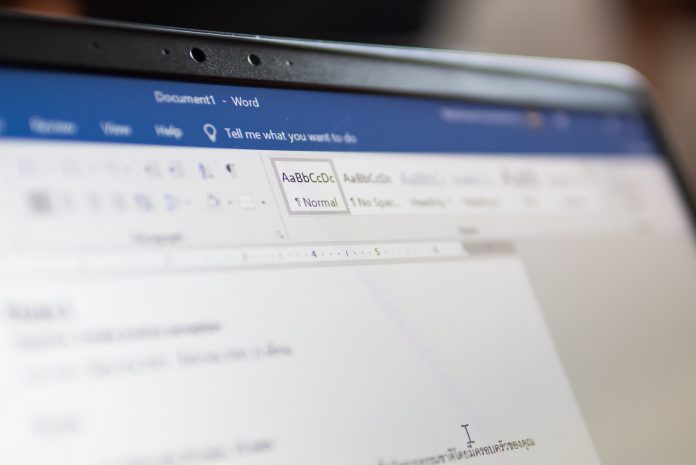Benefits of Word Processor Efficiency for Law Offices
Ultimate Tool for Creating Work Product
As you know, legal services are typically document intensive and often, the service rendered is the document itself (estate planning documents, purchase contracts, leases, etc.). Even in practice areas where the document is not the final product (such as litigation), most of the work still involves creating documents. In view of this, efficient use of the tool we use to create documents (Microsoft Word) is extremely important.
Client Service and Professionalism
The reality of our profession is that clients are often unable to judge the quality of our work simply because they lack the necessary training. Notwithstanding this fact, there is no question that consumers of legal services form opinions about their attorneys. These opinions typically have little to do with the quality of the work and a lot to do with things like responsiveness, communication and the speed with which the work is completed. Since efficient word processing significantly improves all three of these aspects, it can directly affect client relations.
In addition, document appearance creates a distinct impression with the client. Sloppy document formatting, typos and other mistakes cause clients to doubt their attorney’s competence, even if the document is substantively sound.
Keeping Up
An attorney’s stress level is often directly proportional to the length of his/her “to-do” list, and the majority of the “to-dos” are usually related to some type of document generation.
Efficiency
In spite of its obvious importance, the majority of Word users only utilize a fraction of the functionality available simply due to a lack of instruction. For example, it is common for even experienced Word and WordPerfect users to waste huge amounts of time wrestling with paragraph numbering and document formatting or manually performing tasks that word processors can perform automatically (and instantly) such as generating a table of contents, a table of authorities, cross references, footnotes and the like. It should also be noted that the number of years spent using a particular word processor often has absolutely no correlation to the skill level developed.
The point is that word processing is an area of significant inefficiency for almost all law firms and legal departments. So do not fool yourself into believing that document production efficiency cannot be improved dramatically even if you consider your staff grizzled veteran users of Word or WordPerfect.
Self-Reliance
As a lawyer, if you decide to master a single program, it should be the word processor. The standard procedure of: dictation, transcription, edit/modify, enter corrections, edit/modify, enter corrections is the most inefficient means possible of producing documents. It may be the way it’s been done for years, but it’s still extremely inefficient. The only less efficient method would be to write the first draft out long-hand on legal pads instead of dictating it. Anyway, be self-reliant and fast, and you’ll get a lot more done, you’ll bill more hours and you’ll reduce your costs. If you’re working for yourself, wait until you realize how much it costs to hire someone to type things for you. You’ll be inspired.
Reduction in Malpractice RiskForgotten metadata or one little undetected typo in a legal document can mean bad results for your client and malpractice claims. Understanding the word processor’s built in automation and document assembly features can significantly reduce the chances of these things happening to you.
Unfortunately, Practice Does Not Make Perfect
Two Important Facts About Microsoft Word
Fact 1: 100% of the formatting problems you’ve experienced when drafting new documents can be completely avoided before they occur.
Fact 2: When editing a document someone else drafted, any formatting glitches can be resolved in just a few clicks, no matter how bad of a mess it is.
Unfortunately, the foregoing facts are true only if you have mastered Word. If instead you feel like every complex document turns into a wrestling match, don’t feel bad. Only a tiny percentage of users have actually achieved Word domination. In my decades of experience, even people who feel they know what they are doing with Word have almost always misdiagnosed themselves. The ability to beat text into submission via formatting work-arounds and hacks does not indicate that one knows how to skillfully use Word.
Word should be doing the work for the user, not the other way around.
How To Achieve Word Enlightenment
In my experience, Word proficiency is only built by working through a comprehensive manual (of course, no printed manuals accompany the program) or taking hands-on classes. Most people would rather clean toilets than read software manuals, but you have to keep in mind that not all classes are created equal. The critical issue is that legal professionals need to understand word processor functionality that most people have no use for. For example, we need to master automatic paragraph numbering, outline numbering, and auto-updating tables of contents, tables of authority and paragraph cross references. We need to know how to turn page numbering on and off in the middle of a document, start it over, and switch from romanettes to Arabic and back again. We need to understand how footnotes and endnotes work, when section breaks are necessary and how to control Styles. These are precisely the kind of features ignored in Word classes designed for the general public. So it is important to find legal-specific training which will address these issues.