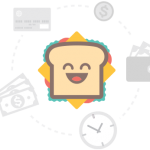Massive adoption of mobile chat, Slack, Microsoft Teams and other collaborative applications is changing the way enterprises communicate, both internally and externally.
These rapidly growing platforms present new ESI challenges in discovery as they contain potential evidence in litigation, internal investigations and compliance matters. Organizations have in large part avoided producing collaborative data to date. But as courts become more familiar with collaborative applications, they will increasingly compel production from these sources. Is your organization ready?
The challenge on this new adventure is the lack of standards. Each chat, collaboration and/or archiving tool differs from the next. Therefore, in the context of discovery, every combination of chat application and archiving tool presents a unique data challenge for discovery teams.
These applications have fundamentally changed what it means to review information in context. A single Slack conversation, for example, can contain messages, documents, threads, edits, deletions, images, emojis, videos and more – all exchanged in quick, compact communications that are often informal in tone. Following are some actions you can take now to be ready to successfully produce collaborative data in eDiscovery.
Scope the use of collaborative applications in your organization
Given the popularity of Slack, Teams and other collaboration applications, it’s unwise to assume that no one in your organization uses these tools. It is recommended to work with each business unit in collaboration with IT to identify any potential sources of discoverable data.
Instead of limiting an eDiscovery plan to the prevailing or expected data sources and applications, all software applications should be considered, with an emphasis on software likely to contain discoverable communications or evidence. For example, Box, a cloud-based content storage and file share application, allows users to store files in the cloud, but is not just simple storage. Box also allows for collaboration of files along with the addition of user notes about the files – potentially relevant communication – on a platform not traditionally thought of as a collaborative application but as storage. So in addition to identifying collaborative applications in your environment, make sure to clarify with users how each application is actually utilized in the normal course of business.
Understand where the data resides
Once you have confirmed and documented the applications and users in your organization, dig deeper to understand where the data is actually stored. Just because the data is accessible to view through a certain platform does not mean it is possible to collect all of that data. Many software platforms show previews of data from other sites or use APIs to facilitate an integration, implying that all of the visible data in the application resides on the same server. For example, Teams chats can preview a website referenced in a message file, but it does not actually store that data; a collection would only yield the hyperlink to the file. Similarly, Microsoft data is stored in a variety of locations, and not all Microsoft data is available for collection.
Be prepared to make trade-offs on the scope of collection
Traditional eDiscovery wisdom says to collect everything once and avoid a re-collection effort. But cloud technology and declining storage costs have enabled the creation of a potentially unlimited amount of data associated with any one particular set of documents. It’s more important than ever to scope collections appropriately. A reasonably sized collection of just messages can quickly become unmanageable when attachments are included. For each collaborative application, learn how the software allows you to search and carve up the data into more manageable tranches. For example, you may choose to just export Microsoft Teams messages in one PST and the remainder of the custodian’s Exchange mailbox in another export.
Understand the search options
More sophisticated applications often have built-in searching capabilities; other tools may or may not have options robust enough to make an impact. It’s important to understand whether the native front-end searching capabilities can be leveraged to reduce collection volumes and in an export. In some cases, the only option may be to export all data associated with a particular custodian.
Consider document versions
The cloud has enabled groups of users to create files and collaborate on version-controlled editing. Teams and Google Docs are two examples of popular document collaboration tools with version control. Unlike the static content of a traditional email attachment, a document shared between collaborative users is a link to a file that may have been edited after sending. Google Docs can support the retention of up to 40 versions of a document. Deciding which version to collect may have a significant impact on the crux of the communication, while collecting every version will increase the review burden. With emerging technology, the standard has yet to be established and tested in court.
Conduct data testing to evaluate review options
Collaboration data is made up of short messages that don’t quote prior messages to create context; instead it makes sense to group the messages in context, by conversation. Most eDiscovery platforms were built for review of email threads, as email has comprised the bulk of eDiscovery datasets for years. Many available document review options have limitations in terms of presenting, searching and tagging data from collaborative applications.
Over time, review platforms will evolve to better support discovery review of chat and collaborative data, but there is currently no standard approach to this review. Working with a provider that has designed efficient workflows for chat and collaboration data is crucial to save you countless review hours.
Best practices suggest that legal and discovery teams prepare test data for data types you expect to collect in the future. Use the test data to evaluate the capabilities of currently available review platforms, and you’ll be ready when the courts require production of content from Teams, Slack or any other collaborative applications.