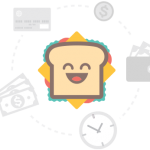The coronavirus known as COVID-19 forcefully ushered the judiciary into the digital world, taking along with it many legal practitioners who may have resisted technology invading their law office. But there is no longer an aegis protecting lawyers from technology and how they will need to interact with the court now and in the future. Attorneys are even forced to adapt or function at a slight disadvantage. Sometimes lawyers may even be out-savvied by pro se litigants, especially by the younger generation who are more comfortable appearing digitally and who have years of practice refining their appearance on YouTube, Facetime, or Snapchat.
Needless to say, in a post-pandemic world, counsel can be assured that states and individual chambers will continue to rely or expand their dependence on technology. Some states are guaranteeing this and many Chief Judges, notably Chief Judge Janet DiFiore of New York, laudably handled the challenges facing New York and immediately mobilized a special commission early in the pandemic to address technological evolution in the judiciary.
As a law clerk to a New York State Supreme Court Justice, I was given a unique perspective of this rapid yet effective evolution. While many attorneys seamlessly handled many of the digital challenges birthed by the marriage of technology and the law during a pandemic, unfortunately, the success was not universal. Regardless of an attorney’s skill level, sometimes the digital divide was too great, which can affect advocacy skills.
Fortunately, many of these issues are easily overcome with a little guidance. As a law clerk, here are some of my top tips to help attorneys more effectively advocate in the post-pandemic, digital world.
1. Test Your Tech Before a Court Appearance (And Sign-in Early to Test Again)
This must be the most often repeated piece of advice, and I’d be remiss to not echo it right away. It cannot be stated enough that understanding how your microphone, camera, and computer work before a court appearance is essential.
Yes, if you make a tech mistake during your court appearance it really will not be fatal. That is, after all, judges and law clerks are human too. Mistakes with how technology functions (or does not function) are understood, sometimes even expected. It really will not hurt the court’s impression of you if you do experience technical difficulties from time to time.
However, it could hurt your case. Not necessarily from the court’s point of view. But if you think you are muted and turn to tell your client sometimes privileged and damaging while broadcasting to the other parties, witnesses, and the court—it likely will hurt your bargaining power. Yes, I have seen it. No, it does not fix itself.
Know how your technology works, not just for your own edification and presentation in front of the court—but for your client’s case.
2. Emails to the Court—Short, Sweet, and a Refresher Please!
Most chambers have paper files for each case, whether or not they are digital. These files may be thin and contain conference notes or impressions from the judge or law clerk. Some completely paperless chambers will have these notes in digital form somewhere. But other chambers, particularly those transitioned to e-filing during the pandemic or who are functioning remotely, do not have the benefit of those notes. Some may not even have access to those notes, or at least not easy access. This is particularly true because some chambers’ staffs have been separated in different offices, have social distancing rules/limitations, or may be working remotely from other offices or from home.
Thus, when there is an email about a car accident case, divorce, contract dispute, or other common matter, it can be difficult to differentiate some cases without the benefit of a file. There are some steps that counsel can take to help this process for chambers, but it can also help advocate for their client’s positions in subtle ways.
There are some important points about emails during and post-pandemic:
Short Emails Please!
Longer emails are headaches. No, it is not that chambers do not want to sit and read all of what you wrote (I promise). But a longer email usually means it is something that the secretary cannot address alone. This translates to the secretary usually having to seek out the law clerk for a review—who may or may not be in the same building as the secretary due to social distancing or remote work requirements.
And even once the law clerk has been engaged, long emails typically mean the substance transcends what a law clerk can address and leans towards a judge’s review and decision. This sometimes means the law clerk and the judge need to meet or set up a brief conference—especially if the judge is handling a full docket of cases, in trial, or has a heavy schedule of virtual appearances. Once a response to a lengthy e-mail is decided upon, it usually goes back to the law clerk or the secretary for drafting. In most instances, this type of correspondence cannot be signed by the law clerk and it will again return to the judge for signing, and then back to the secretary to disseminate to counsel and file with the clerk.
See the problem?
All of the back-and-forth will really slow down a response and other cases in chambers—well, hint, it will not slow down other cases, just your case. Hence why some longer emails may be just avoided until there is sufficient time to address them. This is why it is imperative for counsel to keep emails short and to the point to allow the secretary to answer them.
If there are some complicated issues—and sometimes there are—the best email is to simply request a short conference and provide a recitation of the issue in the email requesting a conference. This is something a secretary can quickly handle, getting both you and your client the relief you need in a timely fashion.
Provide More Info in Less Space
Wait, this goes against the last piece of advice for short emails—right? Not necessarily! Emails to chambers should be pointed and full of information that is packaged tight. While correspondence to the court pre-pandemic should have had this information already in them, some of the best pieces of information in any email to the court should have the following:
- Identify who you represent (Plaintiff or Defendant, or if multiple parties Plaintiff x or Defendant y)
- What type of case it is
- Note a salient fact of the case (this helps chambers quickly recall info when there is not a digital file)
- Immediately explain the relevant history
- Provide the reason for contact, and
- Include how to get in touch/preferred method.
That sounds like a lot of information, but here is a three-sentence email as an example of how to address all of these points and allow a secretary to answer them:
“Dear Judge:
I represent Plaintiff in the above-referenced car accident case at the roundabout resulting in a cervical fusion. We have a discovery schedule requiring depositions to be completed by next week, however, we are requesting an adjournment of one month due to an illness.
Thank you for your consideration and please feel free to reply via email to this message or contact me on my cell phone noted below.â€
An email like this helps chambers quickly recall the relevant information about your case and allows a secretary or law clerk to make an easy decision without having to involve the judge.
3. Use Hyperlinking in Your Digital Submissions
When digital text is highlighted and underlined (often blue), it is usually a hyperlink to another website page. That page is typically what is referenced in the highlighted text. It provides a shortcut right to the source, making it more convenient for the reader.
With many courts relying on digital submissions, attorneys can now use hyperlinks in their affidavits and memoranda to help guide chambers and adversaries right to the cited text or exhibits to make the review process more convenient and efficient.
Now, doing this will depend on how your state’s filing system works. But in a system like the federal CM/ECF, exhibits are often stand-alone filed documents. That gives it a unique hyperlink. Placing a hyperlink into a brief that references the exhibit you are citing will help chambers immediately pull up that exhibit without having to look for it in the exhibit list. For federal practitioners, this may sound obvious. But for many state practitioners, this is a new aspect of digital advocacy that may be a welcomed side effect of the pandemic.
Hyperlinks Are Not Just for Exhibits
Not only is this a good idea for exhibits, but it could also be used to links to decisions, statutes, and other legal resources or authorities. You will not need to do that for every case or statute (please do not link to every case about the summary judgment standard), but for unique cases or those with specific quotes, examples, or points to be made, hyperlinking to those cases is very helpful to chambers—and nearly guarantees the court will see the source without must effort.
While it may be instinctual to just put a link to the Westlaw, LexisNexis, or other legal research page you are using, and that may work in some instances, best practice is to actually download those cases and attach them separately as a PDF exhibit to a short affidavit. That way you can link through the court’s efiling system directly to the exhibit, rather than hope that the judge or law clerk are using the same research system that you are.
4. Get Colorful With Exhibits
There are two important points about this. First, we all understand (I practiced, too) that color photographs in a hardcopy exhibit can be very expensive (not just to print, but to maintain the copier) and sometimes unnecessary to prove your point. But with electronic copies, there really is no excuse anymore to use black-and-white.
Second, do not hesitate to turn a photograph, map, or another exhibit into a demonstrative exhibit. Yes, demonstrative exhibits in a motion—not exactly something you thought you would hear often. But marking up a copy of an exhibit to help show the court what you mean can help immensely. Even if it is objected to by your adversary, the court will see it and it will still be helpful to visualize what the parties testified to in a deposition. This objection can often be defended, too, if your client has personal knowledge and can aver in their affidavit that the depiction is a fair and accurate depiction.
Take this for example:
“Plaintiff entered the traffic circle from the northeast inner lane and proceeded westerly and then easterly around the circle to the third exit when Defendant failed to yield from the southeast entrance’s inner lane, crossed over the outer lane, and collided with Plaintiff’s vehicle.â€

Versus:
“Plaintiff entered the traffic circle and maintained the right-of-way when Defendant failed to yield and crashed into Plaintiff’s vehicle (see, exhibit A; see also, deposition of Plaintiff exhibit b).â€

Perhaps you will elect to use a hybrid. But in either event, do not be afraid to use some color to highlight your exhibits to help chambers visualize what the testimony is.
5. Know Your Background in a Virtual Appearance
By now, most of us have all heard about the “I’m not a cat†filter incident—which highlights both the judicial patience of the technology as well as the many ways technology can sabotage you. Branching off of that concept, even when technology cooperates, attorneys need to ensure what is behind them in the background is also appropriate. This is particularly true because many lawyers are still working remotely from home, and virtual court appearances are nonetheless still court appearances.
To highlight this, during the pandemic I covered a court conference in a drunk driving/Dram shop car accident case. The defense lawyer was appearing remotely from home and appeared to be in a basement area. While professionally dressed and well-prepared, in the background was the attorney’s home basement bar with two or three shelves of liquor on display.
It did not take long for Plaintiff’s counsel to take issue with this, unnecessarily adding fodder to the defense insurance adjuster’s apathetic disposition towards the claim.
Will this affect the court’s position? No, not really. But does it unnecessarily create the opportunity for a skilled lawyer to fluster you or an adjuster in front of the court or parties? Possibly. I think that is what happened in the above-noted case, which mysteriously settled after a no-pay position had been long advocated.
Furthermore, background choice will likely impact you when you meet with a client during an initial client intake or conference. If you are representing the family of someone who lost a loved one in a drunk driving accident, appearing in your basement bar will be a surefire way to have a short initial client intake.
6. Plan Ahead on How You Will Present Exhibits, and Label Exhibits Beyond Just Assigning a Generic Name Like “Exhibit #â€
Whether you are appearing in a remote hearing or virtual court conference, you need to logistically know how to present your exhibits. Fumbling while on the conference call or hearing will not help your plight or gain sympathy from the court or opposing counsel if you are trying to work out some technological difficulty of your own making—at the last minute. It may even result in your exhibits not being seen during that conference or hearing.
Thus, before a remote appearance, it is a good idea to check with chambers’ local rules online how to handle such submissions. If there are no rules noted, call chambers directly and ask how you could submit exhibits before an appearance. You may have luck calling the court clerk’s office as well.
The most common way to do this is in a PDF and sending it via email to the court, on notice to all other parties and counsel. How you submit the attachments is also important.
For convenience, having one large attachment is great. However, sometimes it can be overwhelming to juggle multiple exhibits. To make this more efficient, include a clickable table of contents for this PDF with each different exhibit labeled and marked. That way a reader can click the table and get sent to the applicable spot of the PDF.
The drawback of this is that some chambers will even have multiple exhibits side-by-side on the screen to review at the same time (or check testimony). Thus, it is important to first ask chambers if they have a preference and, if not, decide whether your position is best advocated with one large PDF or multiple PDFs to allow for multiple screens/cross-checking.
In Either Situation, Label Exhibits Uniquely
Whether you are using one large PDF with a table of contents or several small exhibits, do not just label them “Exhibit A†or “Exhibit 1.†Add some detail. This is a place where you can advocate for your position in a passive way.
For example, in a divorce case you could have:
“Exhibit N†– weak, and can make it difficult for chambers to find the exhibit later when the court is deliberating or writing a decision but did not memorize the exhibit list.
“Exhibit N – text messages†– helps with recall, but could be stronger.
or
“Exhibit N – text messages demonstrating parental alienation†– stronger and likely to get objected to by counsel, but advocates for your client’s position.
7. Ensure Your Submissions are “Searchableâ€
One of the greatest boons for chambers with e-filing is the fact that affidavits and memoranda that are submitted can now be searched with ctrl/f or cmd/f. After reviewing the papers, especially voluminous submissions, certain quotes or facts that may not appear important at the start may become very important later. Being able to quickly search for them saves time and improves accuracy in citing quotes and rendering a decision.
Therefore, before you submit your papers, test to determine if you can ctrl/f or cmd/f your papers to search them. If you can, great—you’re done. If not, you may need to play with formatting to ensure that your document can be searched.
Of course, that is not required. But a wise attorney once told me that you always want the court to be holding your papers the longest and to be working off of your record. If your papers are not searchable but your adversary’s papers are, the record as presented by your adversary will inherently become more attractive to use to create a decision.
8. Pets are Home? Children? Embrace it Ahead of Time!
One of the best parts of working remotely at home is being with our pets and children.
One of the worst parts of working remotely at home is being with our pets and children.
Sometimes you cannot predict when your pet will bark up a storm at a roving leaf blown across your yard, or when a child will decide he’s not tired anymore after sleeping for 11 minutes. As a fur dad and new father, I know this to be true.
I have seen many attorneys handle this in several different ways, including profusely apologizing when something goes wrong or trying to hide an officious intermeddler in the process of advocating for one’s client. While all judges and law clerks may handle an interruption differently, the overarching realization is that most staff also are in the same position and it is likely not the first time a pet or child interrupted a conference or proceeding—probably not even the first one that day.
Thus, embrace it for conferences if you really have no other alternatives. Call chambers prior to an appearance to advise that you have coverage issues and a child may foreseeably make a co-appearance. Start conferences with that stipulation if a baby is nearby and could cry. Most judges will not be phased by it.
But note, if it is a proceeding such as a hearing or trial, it is best to look for child coverage. These are, after all, real court proceedings. There must be a level of formalities required when the stakes are higher and there is a formal record. Try to obtain coverage or segregate yourself the best you can.
However, if that is not possible due to your living arrangements, illness, or complications created by the pandemic, just come out and embrace it right away to the judge or law clerk handling the conference.
9. Test Yourself in Front of a Camera Before an Appearance, Especially a Hearing or Trial
This should also be something that is echoed quite a bit, but I’ll take it a step further. Not only should counsel test themselves before an appearance by ensuring they know how the technology works, audio, lighting, and other presentation factors, but attorneys really should test themselves by recording a “practice†appearance.
This can be done by just engaging your camera and recording yourself in what you would guess an appearance to be. Sit where you would and with the same lighting as the appearance. Record yourself speaking as if you would be speaking to the court, including if you were to look down to take notes. Simulate the court appearance for a few minutes, and then hit stop recording.
Now play it back. Take note of how you look and sound in the recording. Pay particular attention to the following:
- Is the lighting strong enough to show your face and expressions? Too dark or too bright can make it difficult to “connect†with you, especially in a hearing or trial where your ability to persuade could be limited. Do not sit behind a window, as the glare can often be very disruptive.
- How is the sound? Are you too low or too loud? Both can affect your advocacy skills and how others perceive you.
- Where are your eyes? Sometimes looking right at the screen (at others) will make it look like your eyes are elsewhere or not paying attention. Find your camera and maintain good eye contact with it, while periodically scanning the screen to review other participant’s reactions.
- What does it look like when you read or write during the recording? Can you see your notes? Ensure that you still have fair eye contact when taking notes, but also that your notes cannot be read by your adversary.
- Are there distractions in the background? Make sure to limit them to allow others to focus on you.
Remember, as lawyers you are to be persuasive in your client’s position. Some of that persuasion at a hearing or trial occurs through innate body language. Virtual proceedings remove some of that, which means advocates need to preserve as much of that positive body language as possible. Recording a practice appearance can help you not only preserve your body language but also maximize it.
10. Have a Backup Number or Plan
This should be obvious, but it is proving to not always be. Whenever you are on a virtual appearance, make sure you are near your phone and have a backup plan if you are disconnected through a technical glitch. This includes knowing the email for the participants and the court, and quickly sending an email if you are disconnected.
This is not only important for you as a lawyer, but if you are in a proceeding with your client, you need to give instructions to your client on what to do in the event you are disconnected. This includes making sure to not say anything or do anything that could be used by your adversary who may still be on the call. A good piece of advice would be to tell a client to mute the microphone and turn off the camera until you reconnect.
Continuing to Prepare for the Digital Future
The pandemic has not yet concluded at the time of writing this, and it appears a fourth wave is gaining momentum. But preparing now for a court appearance and a post-pandemic future is going to be essential for every attorney and law firm. Not just to thrive, but from some lawyers and law firms to just survive. Lawyers will need to embrace technology not only to advocate in a digital courtroom but also to grow their practice to get new clients.
Just like how “past results cannot guarantee a similar outcome,†these tips are in no way a guarantee of how to succeed in court. Nor are they a reflection of what all judges, law clerks, or referees will do. The truth is, every chambers is different. The rules and procedures are constantly changing. Many states have done an exceptional job at handling the COVID response to broaden the critical services courts render to members of the public. The onus is partially on attorneys to adapt to learn how to take advantage of many of the new measures and digital evolutions implemented during the pandemic. These tips should pedagogically highlight some common traps and add new tools to enhance your ability to advocate.
About the Author
Nicholas A. Battaglia is an attorney licensed in NY and NJ, currently appointed as a court attorney/law clerk to a New York State Supreme Court Justice. He owns a legal marketing company and real estate brokerage, and is an aspiring horror writer. He lives in Albany, NY with his wife, newborn baby boy, and pup.