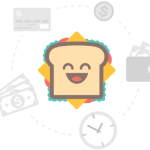Lawyers across the United States are still adjusting to primarily virtual work. By now, you have likely experienced more virtual meetings than ever before, and are familiar with video conferencing applications. But there are plenty of other virtual tools you can use for your firm to improve your efficiency and productivity and make remote or virtual work a much better experience for you and your clients alike.
Here are just a few examples of some virtual tools you should consider looking into for your law firm.
Cloud storage
If you haven’t already invested in cloud storage solutions for your business, now is the time to do so. Cloud storage applications like Google Drive, Dropbox or OneDrive make it much easier for anyone working for your firm to upload and share documents, or to access them from anywhere with an internet connection. You can customize who has access to which items as well, ensuring confidential client information never reaches people without permission to see it.
Collaborative word processing
There are a variety of online word processing tools you can use to make document development and editing significantly easier. Rather than turning “track changes” on in Microsoft Word and passing a single document back and forth via email, you can collaborate in real time on an online document. Google Docs is perhaps the most common example of this, but there are plenty of other options to consider as well.
Dictation tools
If you need assistance with transcribing recordings or if you need assistance taking down notes, you can find speech-to-text dictation tools. Voice recognition technology in these applications make transcribing and note taking much more efficient. Simply begin speaking and watch the words appear in front of you.
VOIP phone
You already know about video conferencing and the benefits it can have for internal meetings and client meetings. VOIP phone services are also highly beneficial for firms doing much more virtual work. VOIP calls get routed over internet networks; you’re able to use the same numbers you would in your brick and mortar location, on any device with an internet connection in any location. VOIP also includes unlimited phone calls (including international calls), conference calling functionality and voicemail.
Virtual call centers
If your firm is large enough to have phone support staff or a call center, software such as 8×8 and Aircall can be helpful. They operate as virtual call centers and allow you to keep track of hours spent on the phone.
Practice management tools
Practice management software gives you one centralized application for items such as calendars, contacts, invoices, important documents, communication tracking, financial data and other important information for managing your firm. Some tools will include lead management functionality, e-signature capabilities, email, text messaging and other collaboration tools.
Intraoffice chat tools
Chat tools like Slack, Salesforce Chatter and Microsoft Teams make it easy for your attorneys and staff to communicate quickly—you may have even used them pre-pandemic. Instead of knocking on someone’s office door or calling a meeting, you can send messages to specific channels or people. Features include file and photo sharing, discrete channels for different purposes (such as administrative, clients, current cases and even water cooler chat) and switching between workspaces.
Password keepers
With an array of new virtual tools comes a whole host of new passwords to remember. Using a password keeper like 1Password or LastPass enables you to enter all the passwords for your virtual tools, then give secure access to your team members—without sharing the actual password. Your team will have access to interfaces like your practice management software. If one member leaves or their account is compromised, you can easily revoke access to keep the data secure.
Scanning tools
Whether you plan to work virtually for the foreseeable future, you’re interested in becoming a paperless office or both, you’ll need every employee to have access to a reliable scanner. There are plenty of reasonably priced portable scanners—but with the help of apps like Scanner Pro or Tiny Scanner, your mobile phone can act as a portable scanner. Most of these apps are under $10 and include multipage scanning, uploading to cloud storage and more.
Although COVID-19 has forced many firms to practice virtually, today’s technology makes it possible to continue working from home. These tools will help you navigate the pandemic and adjust to “the new normal” without losing productivity.